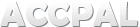Total & Subtotal For Budget
AccPal.com allows budgets/goals items to be grouped together, it will apply to, for example, company with many departments, and departments can have different teams, or a project with different stages. Although there is no pre-defined way of showing the total & subtotal for all the grouped items, or subtotal any items, it can be easily done by creating a tag structure similiar to the corresponding situation. Let's see how it can be done.
Please visit the Introduction to multi-level tags with budget example first to get a better understanding of how tags can be used on budgets.
This example will focus on how to create Total & subtotal for budget.
We'll start by creating an expense structure for regular household expense, notice we have four levels of tag structures.

Then we create a budget group, let's call it "Expense Budget":

Next step we create a budget item, let's call it "Total Expense Budget", and selecte "Expense" in the tag field, as shown below:

Repeat the above step to create all budgets(utilities, phone, cell, home, cable etc) corresponding to the tag structure that is above.
Finally, let's add some sample transactions:

If you have done correctly, you should be able to get the following budgets(without the red text):

Let's try to analyse the result:
we know that "Cell" consists of "Work" & "Personal", which equals to $80 ( Work: $30 + Personal: $50).
"Phone" consists of "home" & "Cell, which equals to $100 ( Home: $20 + Cell: $80).
If we go on and verify the total expense, we'll know that the total is correct too.
This example shows how easy it is to create virtual unlimited level of total and subtotals of budgets/goals.
We hope that this example will help user to extend the usability of the free service provided by AccPal.com. Please feel free to contact us if you have any questions.