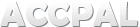Example - Batch Handling of Recurring Account Receivable
This example is particular useful for small business that has monthly-fee memeberships, rentals, or even payroll.
Oftentimes small business may already have its own way to handling recurring invoices or monthly-fee, but lack of an easy interface handle the repetitive works and yet keep the accounts in an organized manner.
AccPal.com allows users to perform such tasks easily. User can simply use the "Person" to represent client or member.
This example depicts an monthly rent collection scenario for an apartment manager. Let's see how we can achieve it in AccPal.com. This example assumes users have clear understanding of how to use AccPal.com, please visit http://www.accpal.com/learn/ for information on each feature.
Preparations
- Virtual Account - A non-existing account for us to process account receivable
- Actual Account - Where we deposit the rent
- People List - List of people name
Account Creation
Make sure to hide the virtual account from account summary.


Creating a list of people. In this simple example we use the apartment number and first name.


Record Account Receiable
The virtual account is meant to be treated as account receivable. It will allow us to always be updated of client's account balance without interferences from the actual money flow.

Is transfer is checked to prevent this transaction from showing up by default in home screen.
Before saving the transactions, we should save it to shortcut first, so that we will be able to perform the same task with just one single click in the future.

After saving the shortcut, we click "Add" to record the transactions into account receivable.
Finding Client's Account Balance
Let's go to Report ( Menu -> Report), choose the Person tab, select the following:
- Ending Date - Not required.
- Limited To Account -> Virtual
- Is Transfer : Yes

We should be able to see for each client we have $1000 to be received.

User may save this report as shortcut for future usage.
Export the result to excel and start processing monthly statement or invoice.

Let's assume all clients have paid their rent in full this month. We first record the necessary adjustment to account receivable, indicating that the rent has been received, another record for the actual check deposit into the company account.

Make sure to save shortcut for future usage before clicking "Add".

At this time, the account receivable should be zero for all clients. Let's try another report to verify that:


If a client fail to make the payment, simply delete the record when crediting virtual & rent account. Or the client does not pay in full, simply adjust the payment value accordingly. This simple feature allows small business to perform tracking of recurring membership-fee or rent payment easily with just a few clicks. Notice that this feature is not meant to be a comprehensive solution, but simply reduce complexity of the work flow to minimum:
- 1. Click on shortcut to record account receiveable
- 2. Click on shortcut to show the account balances for all clients
- 3. Export to excel for monthly statement/invoice processing
- 4. Click on shortcut to record the received payment, adjust the records if necessary.
We hope that this simple example will help user to extend the usability of this free service provided by AccPal.com. Please feel free to contact us if you have any questions.