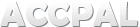Getting Started
Upon your first time login to use accpal.com, user will be notified to a creating new currency and account.
To start using AccPal.com with the most basic feature, simply add a new currency and a new account, and user will be able to start tracking financial information. More accounts and currencies can also be created.
Learn how to create new currency
Learn how to create new account
User may optionally use features like tags, person to help personalize and define transactions.
The following behaviors applied to most area of AccPal.com services:
Access - Add & New
A handy feature to simplify new entry process ( similiar to the Save & New feature in outlook 2007, 2010).
When adding a new entry, user can choose "Add & New" to add new entry and continue to add again with leaving the window.
Access - Edit
User can double click on an item to edit.
Or user can right click on an item, select "Edit" from the context menu.
Access - Delete
User can select an item, and hit "Delete" button on your keyboard.
Or user can right click on an item, select "Delete" from the context menu.