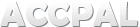Installation
AccPal.com service requires Silverlight 4 plug-in on your browser to run.
Silverlight 4 plug-in currently works best with Mac or Windows-base computers.
Screen resolution requires minimum 1024 x 768, best view with 1280 x 800.
Click here to install or start the sign up process
Choose "Click now to install" to start the installation process:
Then click run:

Then click run again on security warning:
Authorize User Account Control(UAC) if necessary, and the installation screen should start as follow, click "Install now":
Silverlight installation completed, click Close and refresh(F5) web page.
You should see the following screen after refreshing web page:
You can start the registration process now by signing up, learn how to here.