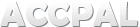Person
Users can assign a person to each transcation. Allowing transactions to be tracked by person.
A person can be a client, employee, member, or anything. Please visit http://www.accpal.com/learn/example_person.htm for an example on how to use person.
Adding new person
To add a new person, Click "Menu"
Under "New", Click "New Person" on the second column
A popup window will open, and you may enter person name
Notice that you may have duplicated names, but it's not recommended to do so.
List all people
To list all people, go to Menu -> "Profile"
Click "Person" on the second column
Edit a person
Go to list all people
From there you can:
1. Double click on the person name from the list
2. Right click on the person name from the list and select "Edit"
Delete a person
Go to list all people
From there you can:
1. Select person name from the list, and hit "Delete" button on your keyboard
2. Right click on the person name from the list and select "Delete"